Updating Ordissimo applications on tablets - Tutorials Ordissimo tablet, Android phones and tablets


To take full advantage of the functions of your tablet, it is advisable to update regularly ordissimo applications.
To be able to update your applications, your tablet must be connected to Wi-Fi.
1Access the tablet applications to the screen.
To access ordissimo applications updates, already go on the screen applications installed on your tablet by sliding your finger to the left on the home screen.
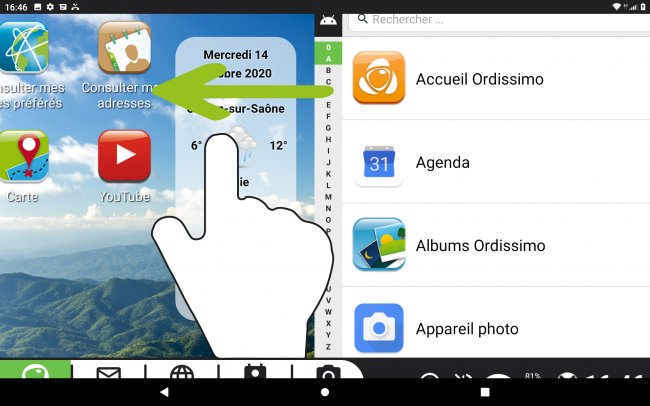
2Access the screen of ordissimo applications..
Then on the applications screen, click on the "Update" icon.
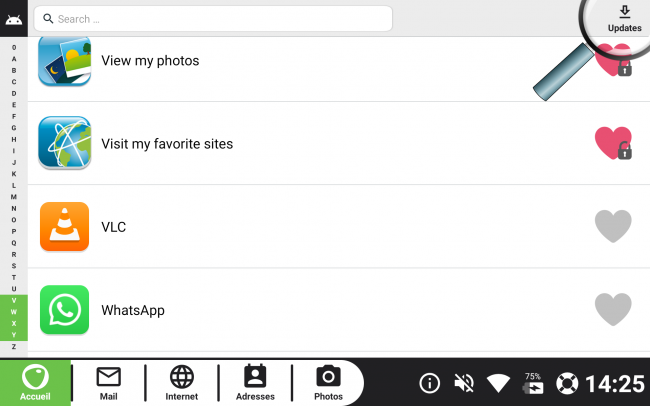
3Verification of applications to be updated.
Once on the screen of ordissimo applications, applications requiring an update are indicated with this icon  opposite the name of the application.
opposite the name of the application.
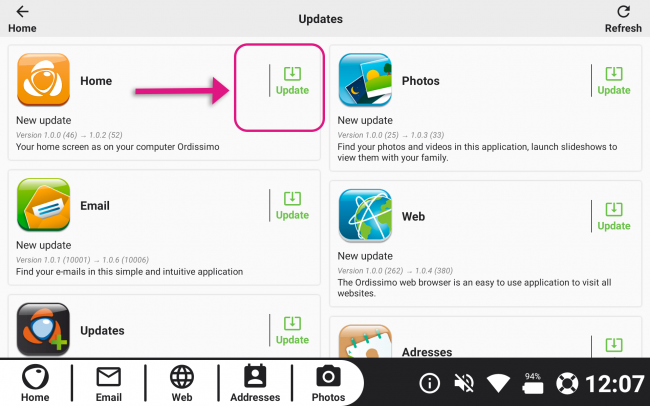
4Update the desired application.
Press the icon  opposite the name of the application concerned to put to day this application.
opposite the name of the application concerned to put to day this application.
A message tells you that you can update your application without your personal data impacted.
Then press "Install".
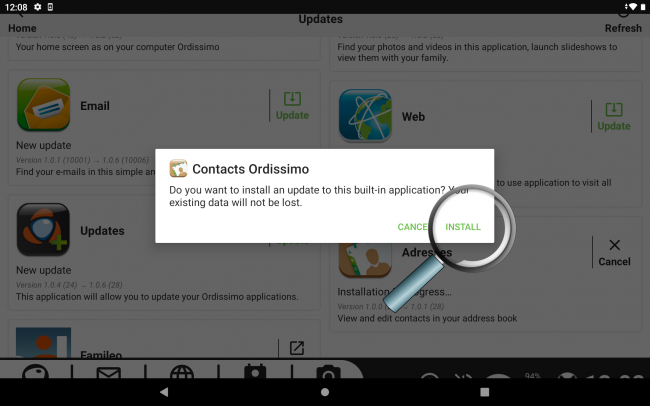
Downloading the update starts and you are visualizing its progress via a download bar.
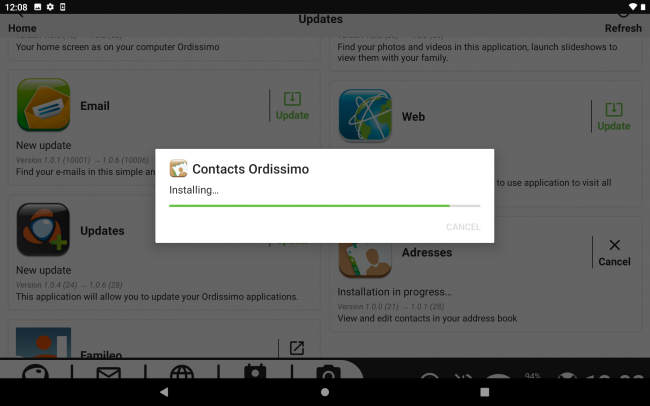
5End of installation
Once the update is completed, you can see a "successful installation" message under the application icon concerned.
Your application is up to date!
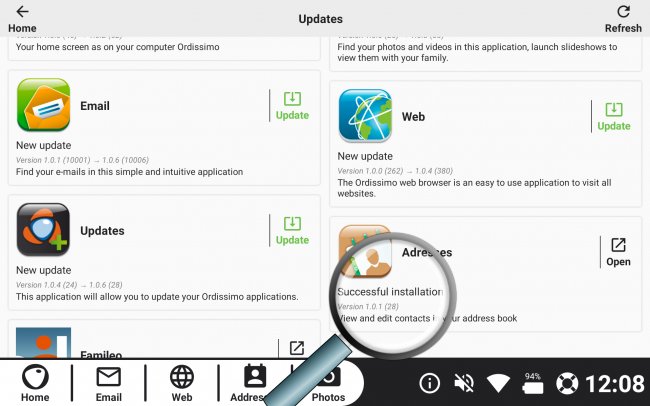

 send to a friend
send to a friend