Learn about your laptop's "Function" key - Tutorials Ordissimo (Ordissimo v4)

1Find the function key.
The "function" key  is situated at the bottom left of your Ordissimo keyboard.
is situated at the bottom left of your Ordissimo keyboard.

2Adjust screen brightness.
a. Dim screen brightness.
Simultaneously pressing on the "function" key and the filled-in sun key, located on the top row of your Ordissimo keyboard, allows you to dim the brightness of your screen.

b. Increase screen brightness.
Inversely, if you wish to increase screen brightness, simultaneously press on the "function" key and on the empty sun key, located on the top row of your keyboard.

3Mute volume.
If you wish to rapidly mute the system volume, simultaneously press on the "function" key and the barred megaphone key, located on the top row of your keyboard. Repeat this gesture to bring the sound back.

4Adjust volume.
a. Increase the volume.
In order to increase your Ordissimo's speaker volume, simultaneously press on the "function" key and on the megaphone key with mutliple sound waves, located on the top row of your Ordissimo keyboard.

b. Lower the volume.
If you wish to lower your Ordissimo's speaker volume, simultaneously press on the "function" key and on the megaphone key with a single sound wave, located on the top row of your Ordissimo keyboard. A window will appear showing your Ordissimo's volume.

![]() On many Ordissimo models, the volume keys are directly accessible. On these models you can adjust system volume without having to simultaneously press the "function" key.
On many Ordissimo models, the volume keys are directly accessible. On these models you can adjust system volume without having to simultaneously press the "function" key.
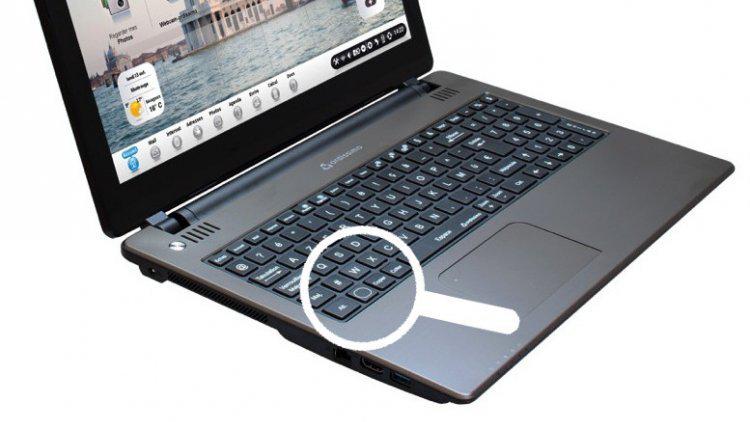
 send to a friend
send to a friend